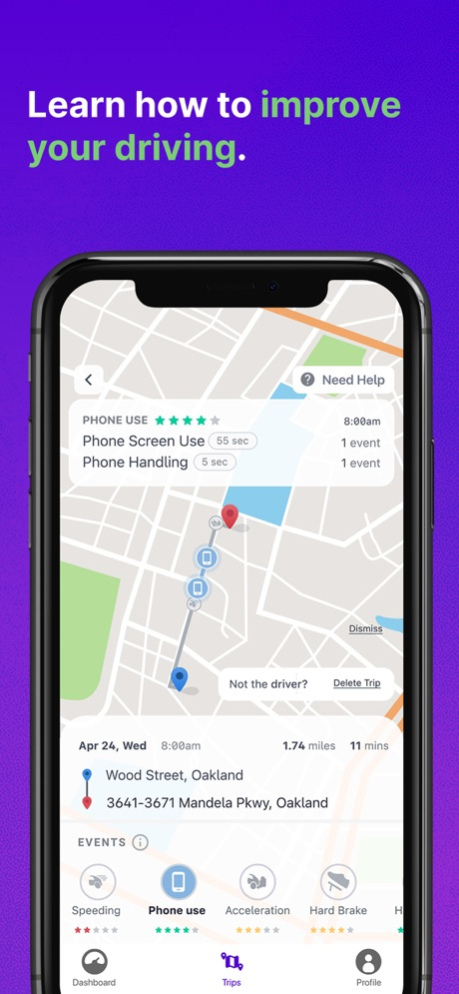SteadyDrive-Insurance Savings 1.2.7
Free Version
Publisher Description
Finally, your good driving pays off.
Insurance companies base their prices for new customers on many factors like age and credit score, but not someone’s actual driving ability. SteadyDrive gives qualified users the chance to prove their good driving to insurers, potentially saving them hundreds a year.
FREE DOWNLOAD
Sign up in seconds. SteadyDrive uses your phone sensors to give you a driver score.
SCORE YOUR DRIVING
Drive like you normally do to unlock your personalized insurance quote.
SAVE HUNDREDS
After a few weeks of safe driving, you could save hundreds a year from a leading insurer.
HOW IT WORKS
Your phone sensors collect and evaluate your driving, such as acceleration, hard turning, speeding, phone use, and hard braking.
We value your privacy.
Your driving with SteadyDrive can’t increase your current insurance and no personal information is shared with insurers to qualify you for your personalized savings offer until you say so.
Join the thousands of drivers who’ve already saved – download and start driving your insurance rates down today.
Apr 25, 2024
Version 1.2.7
We’ve made some design updates to our Offer delivery and screens, to ensure smoother and faster access to your insurance offers. Also, the usual bug fixes and steady improvements in performance.
About SteadyDrive-Insurance Savings
SteadyDrive-Insurance Savings is a free app for iOS published in the Accounting & Finance list of apps, part of Business.
The company that develops SteadyDrive-Insurance Savings is Auto Enablers, LLC. The latest version released by its developer is 1.2.7.
To install SteadyDrive-Insurance Savings on your iOS device, just click the green Continue To App button above to start the installation process. The app is listed on our website since 2024-04-25 and was downloaded 0 times. We have already checked if the download link is safe, however for your own protection we recommend that you scan the downloaded app with your antivirus. Your antivirus may detect the SteadyDrive-Insurance Savings as malware if the download link is broken.
How to install SteadyDrive-Insurance Savings on your iOS device:
- Click on the Continue To App button on our website. This will redirect you to the App Store.
- Once the SteadyDrive-Insurance Savings is shown in the iTunes listing of your iOS device, you can start its download and installation. Tap on the GET button to the right of the app to start downloading it.
- If you are not logged-in the iOS appstore app, you'll be prompted for your your Apple ID and/or password.
- After SteadyDrive-Insurance Savings is downloaded, you'll see an INSTALL button to the right. Tap on it to start the actual installation of the iOS app.
- Once installation is finished you can tap on the OPEN button to start it. Its icon will also be added to your device home screen.